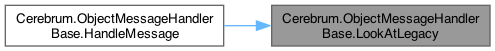|
Cerebrum™
|
 |
Cerebrum™
|
Functions | |
| virtual bool | Cerebrum.ObjectMessageHandlerBase.HandleMessage (string msg, string param, out string retString) |
| Handles messages sent to this game object from current MyGameManager. | |
| void | Cerebrum.ObjectMessageHandlerBase.LookAt (string param, bool upright=false) |
| Camera Commands and functions. | |
| void | Cerebrum.ObjectMessageHandlerBase.LookAtLegacy (string param, bool upright=false) |
| LookAt an object from an optional offset or location. | |
Commands for OMH
|
virtual |
Handles messages sent to this game object from current MyGameManager.
follow AIM_OBJECT [TAGET_OBJECT | TARGET_OBJECT_TAG]
Follows the object TARGET_OBJECT or the object with tag TARGET_OBJECT_TAG.
| TARGET_OBJECT | obect to move towards |
| TARGET_OBJECT_TAG | tag of obect to move towards |
Examples:
SwitchToScene SCENE_NAME
Switches to SCENE_NAME parameter
| SCENE_NAME | scene to switch to |
Examples:
Clickable objects and buttons
Clickable.ResetPressed
Resets clicked-on flag "pressed" to false
Examples:
Clickable.Reset
Resets clicked-on flags "pressed" to false and "clickable" to true
Examples:
Clickable.IsPressed
Checks whether object was clicked on (clicked-on flag "pressed" set)
Examples:
Clickable.On [ true | false ]
Checks whether object was clicked on (clicked-on flag set)
| true | or 1 for on, false or 0 for off. Omitted parameter is on. |
Examples:
Audio commands
MOVETO message sets camera position and rotation. moveto/align/orient targetObject [duration]
LOOKAT message sets camera position and rotation. lookAt targetObject offset lookAt targetObject viewerObject(for position) lookAt targetObject ("close", "medium", or "far"(using CameraTargetParams data))
Menu.on - turn object's menu on
Menu.question - set menu's question
Menu.choices CHOICE_STRINGS - set multiple-choice choices
Menu.done - true when choice has been made
Menu.result MATCH_STRING - bool containing whether choice matches MATCH_STRING
Menu.choice - string containing the choice that user made
Switches to SCENE_NAME parameter
| CHOICE_STRINGS | choices separated by space or comma. If choice has a space or commad, enclose in single quotes. |
| MATCH_STRING | string exactly matching one of the choices |
Examples:
Reimplemented in Cerebrum.OMHChatBubble, Cerebrum.OMHHuman, and Cerebrum.OMHPatient.
|
protected |
Camera Commands and functions.
LookAt an object from an optional offset or location.
lookat AIM_OBJECT [CAM_OFFSET] [duration=0] lookat AIM_OBJECT [duration=0] Looks at the AIM_OBJECT from an optional distance CAM_OFFSET and optional duration. Examples:
| AIM_OBJECT | obect to look at |
| CAM_OFFSET | Vector3 | OBJECT_LOCATION |
| OBJECT_LOCATION | ObjectName |
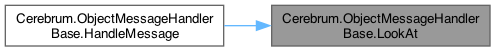
|
protected |
LookAt an object from an optional offset or location.
lookat AIM_OBJECT [CAM_OFFSET] Looks at the AIM_OBJECT from an optional distance CAM_OFFSET. Examples:
| AIM_OBJECT | obect to look at |
| CAM_OFFSET | Vector3 | DISTANCE_KEYWORD | OBJECT_LOCATION |
| DISTANCE_KEYWORD | close | closeup | medium | med | far |
| OBJECT_LOCATION | ObjectName |